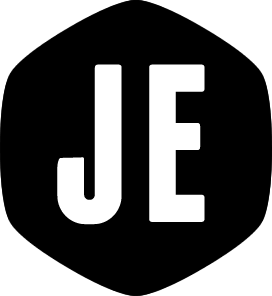Backups for the truly paranoid
I've been meaning to sort out a proper backup solution for a long, long time.
I've never lost data on my main machine, but I've been lucky. It does happen, I recently had a file server with disks in RAID5 fail. I'm most concerned about hardware failure. I'm fairly conservative when it comes to deleting files, so I don't tend to do it by accident. I'm sure it will happen one day, but I think I'm much more likely to suffer data loss via catastrophic hardware failure than by accidental deletion.
Strategy
My general strategy is to have several backups, in different locations, for different purposes. To spread the data out. My current setup has a local clone, a local incremental backup, and an offsite incremental backup.
Local clone
The idea of having a local clone is to get back up and running as soon as possible in the event of hardware failure or loss. I can boot from the clone and carry on working or use it to restore to a new computer.
I'm using SuperDuper! to create a bootable clone to an external hard drive every night. Carbon Copy Cloner is another popular alternative, but I've found SuperDuper! meets my needs at the moment.
I used my clone to restore recently due to a non-catastrophic problem with a new computer, so I'm fairly certain that it will work when it's needed. I will boot from it periodically to test.
Local incremental backup
For a local incremental backup I'm using Time Machine to an external hard drive. This allows me to retrieve files from different time periods. Time Machine backs up on an hourly basis.
It's free and stays out of the way most of the time.
Offsite incremental backup
For the offsite backup, I'm only uploading user data, not system files. This is not a full system backup. I don't intend to ever use this backup except for in truly disasterous sitations i.e. my computer and local backup disks are either destroyed or lost.
I'm using Arq to do the backing up. Arq has a good reputation and can backup to Google Drive, Dropbox, Amazon S3 or Glacier and Microsoft OneDrive. It can also backup to Google Nearline which is a new competitor to Amazon's offerings. I decided to give Nearline a try.
The initial backup of approximately 200GB took around 5 days. Unfortunately, I experienced some errors before it completed. It did complete in the end, and seems fine, but any sort of error message does not inspire confidence.
This backup should only cost a few dollars per month. It does seem to be backing up more data than I expected though, so I will need to monitor this to stop it getting too large and increasing the cost.
I can see me trying out other services such as Backblaze or Crashplan in the future.
Conclusion
This setup is still a work in progress. There are some parts that I'm happy with and others which make me feel uneasy. I can see my offsite backup changing in the future due to the flakiness I've experienced with Arq and Google. However, I do feel that there is a good level of data redundancy and the backups are spread out enough. I should now hopefully be able to sleep better at night.