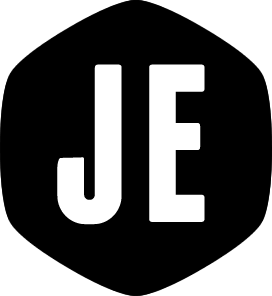Git bash completion = Yay!
If you've heard of, or are already using bash completion, you'll know how great it is. Here's how to use it with Git.
How to get the sweetness?
I'm using Ubuntu (Hardy), but setup instructions should be similar for others.
For Ubuntu, uncomment this section in /etc/bash.bashrc and you've enabled bash
completion. You'll need to open a new terminal for it to take affect.
1
2
3
if [ -f /etc/bash_completion ]; then
. /etc/bash_completion
fi
How to enable Git completion
You'll need the bash completion file for Git. This file details how the Git commands will be completed. The file comes as part of the Git distribution.
- Download the lastest git release from http://www.kernel.org/pub/software/scm/git/
- Find the
git-completion.bashfile in thecontrib/directory and copy to the/etc/bash_completion.d/directory - Start a new login shell (logout/login or start a new Terminal tab)
Try it out
Now, typing git <tab><tab> should list all of the various git commands (of
which there are many). However, the really cool part is that it will also list
your branches for you. Typing git checkout <tab><tab> within your Git repo
will list all of the branches you have.
1
2
jord@jordan /home/jord/webby(master) $ git checkout <tab><tab>
HEAD master
RSI, be gone!